Often companies need backup and caring remote hands for equipment located in the data center or need to urgently solve hardware or software problems. To help come to the aid of technicians who are ready to quickly configure and 24/7 maintain the performance of servers, computers and peripherals, software, local network via remote access.
How remote computer and server support is performed
Almost 80% of PC configuration and troubleshooting issues are solved by remote computer support specialists. Through special services, system administrators get access to the client’s computer equipment, solving administration problems as if they were personally present in the office.
Remote server support includes:
- connecting an external IP-KVM;
- powering on/off/rebooting the server;
- mounting/dismounting racks and telecommunication equipment;
- changing BIOS settings;
- OS installation/reinstallation;
- switching.
In situations where remote maintenance is not possible, a “remote hands” service is available to the client. This means that the technical staff of the data center solves the problem physically, allowing the client not to be tied to the server location.
Remote support for computers and networks is:
- installing, configuring, updating software on PCs under Windows, Linux;
- recovery of lost data, troubleshooting;
- telephone and online consultations;
- delimitation of user access;
- configuration of peripherals.
Technical support of servers is available for all types of infrastructure – physical, cloud and hybrid.
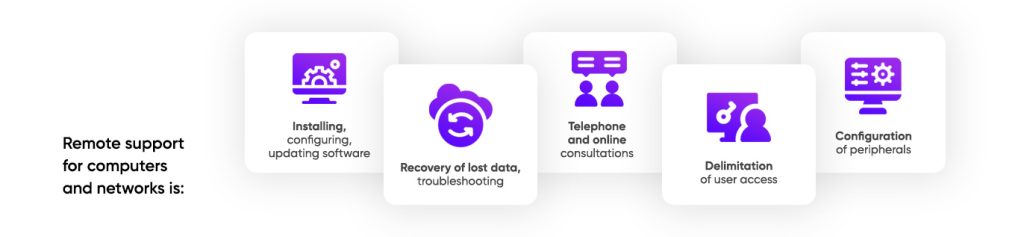
When you need remote server technical support
Remote server support services are useful if:
- The company cares about the reliability of the equipment, avoiding any failures in the operation of Internet services.
- Protects brand reputation by backing up with remote access services.
- Wants to save time and money through remote problem solving.
Doesn’t have to fear losing control of equipment or data. Specialists in remote server support use special licensed software, which implies measures to protect the connection. The work is performed regardless of the IT technology stack used by the client. In some cases, not only installed applications are used, but also platforms for visual remote support.
Advantages of remote service for clients
Server setup and support is a popular service for businesses. Costs for emergency visits of specialists, overtime, etc. are reduced. The client receives qualified assistance:
- without long waiting times for a specialist;
- without bureaucratic regulations (when concluding a contract and obtaining authorization for access to the customer’s equipment);
- with post-payment upon the fact of a recorded request;
- without installation of additional equipment/communication channel.

What includes a full range of server support services
- server installation, configuration;
- 24/7 monitoring;
- diagnostics/troubleshooting of problems;
- regular backups;
- data recovery;
- installation of updates;
- maintenance by;
- creation of reports on the state of servers.
Technical specialists are engaged in setting up and supporting uninterrupted operation of servers 24/7, providing constant monitoring of servers, the necessary level of fault tolerance, performance, performing audits of IT infrastructure, improving the security of web servers, solving scaling problems.